Oh hey, remember me? Yeah, I’m the guy that’s supposed to be running this site. Sorry for the long absence. I’ve been consulting, recording my electronics radio show, managing a multi-blogger engineer site and even getting married! Jeez, it’s been a busy time. Anyway, things have cooled off a bit, so I’ve freed up some time (for now, never know what’ll happen).
I decided to dive into a new project after a long hiatus from hobby type activity. I plan to put an MP3 player and output stage board into an antique radio enclosure. I also decided to document the process, specifically using the open source board layout program, KiCAD. I’ve been talking about learning the software and doing the videos for a while now, so here it is! The first installment is the schematic capture. I’ll add more as the board gets more complex and I need to dive more into the process of actually getting a board fabbed. I’m excited! Hope you enjoy the video and the ones to come!
[xyz_lbx_default_code]
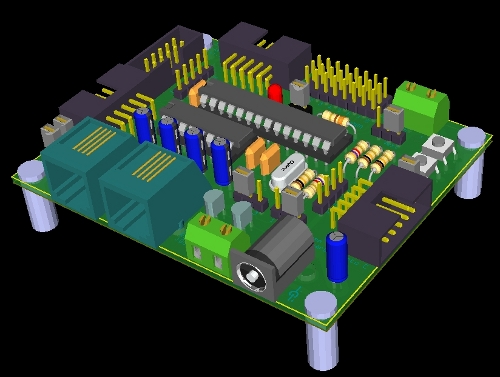
17 replies on “KiCAD Schematic Tutorial”
Great to hear (read) from you again! Sounds like a neat project, I have a few antique radios that I've wanted to do this to as well, so I'll be following! Is the MP3 player also going to be part of the board or will be you be using an off the shelf (consumer) one?
Probably going to roll it in, based upon this design http://www.open-electronics.org/embedded-mp3-module/. I’m more interested in the output stage to practice my amplifier design (I have been reading “Designing Audio Power Amplifiers”).
Awesome thanks for the tip, I've been looking at ideas for making a weather proof, glove friendly MP3 player (for motorcycle use)
Nice video, I've been looking into KiCAD but never got around to installing it.
How do you rate it against Eagle? I used it for a bit but the interface drives me up the wall 😐
I look forward to seeing the upcoming videos, maybe try a screen capture for the next one with a voice over? Sometimes a few of the bits were out of shot and it would save you having to move the camera around.
Yup, I’ve gotten some feedback on YouTube saying similar things, I will roll that in.
No feel against Eagle yet, I’m not deep enough into it. But I plan to compare/contrast at the end when I’m done.
Thanks for using open-source tools!
Perhaps I will not upgrade to Eagle 6 after all.
Looking forward to see your next videos.
Great video – would love it if you did more! There should be plenty of screen capture software for Ubuntu BTW.
[…] + Visto en Chris Gammell’s Analog Life. […]
I really prefer KiCAD over Eagle. There's a script around that will let you import Eagle libraries, which makes things much more straight forward. The conversion isn't always perfect, but it's much easier than building part libraries from scratch. I've used KiCAD for maybe a dozen projects, including 4 layer boards. It doesn't have a huge amount of features, but it's very stable and easy to use. And the built in Gerber viewer is incredibly handy.
Nice to see the Kicad video. I've tried Eagle, gEDA, Kicad and Design Spark and even though it's not open source and runs on windows only 🙁 I like Design Spark the best because of its component creation wizard. For a gerber viewer, I prefer the one that comes with gEDA over Kicad. Eagle is a non starter for me due do its board size limitations on the free version. Look forward to the next videos in the series and if you do a comparison/shoot-out/review please include Design Spark. Maybe you and Dave could team up on this.
[…] Chris is working on KiCAD tutorials right now: […]
Nice thing about KICAD is all the design files are plain text, which make it's simple to write auto-generation tools without a dependence on a program specific tool. If you look, you'll find javascript/python/perl tools for generating footprints and schematic symbols.
I heard KICAD is going to use a s-expression syntax in the future.
"I've been consulting, recording my electronics radio show, managing a multi-blogger engineer site and even getting married! Jeez, it's been a busy time. Anyway, things have cooled off a bit…"
Sorry to hear the marriage is cooling off so soon. I guess the honeymoon is over?
More seriously, I've used the Protel / Altium product since the DOS versions. I don't suppose you've ever compared Kicad against the Altium stable? Having left the workforce I need to find a free product and stop using a pirated Protel 99. I did try to license it but they only wanted to super-size me. 🙂
[…] from a C’T CD and got my first board made within two hours. By the recent stir about KiCAD by Chris Gammel and Dave Jones I thought I’d give it another […]
[…] his company would build just under half as much this year as it did last year. Read more . . . Image via Wikipedia Wind and solar power have been growing at a blistering pace in recent years, an…9/Micon-Turbine.JPG/202px-Micon-Turbine.JPG" alt="Micon wind turbine, Dithmarschen." width="202" […]
[…] had been a fan of KiCad long before starting the course and the software has been in development long before that (since 1992!). But it has never really […]
[…] had been a fan of KiCad long before starting the course and the software has been in development long before that (since 1992!). But it has never really […]